In today's competitive business landscape, finding quality leads is crucial for sales and marketing success. Google Maps has emerged as one of the most powerful sources for discovering potential customers regardless of the industry, with millions of businesses listed with complete contact information.
Why Use Google Maps for Sales & Marketing Lead Generation?
Google Maps is a goldmine for sales and marketing professionals because it contains:
- Verified business listings - Real businesses with accurate contact information
- Complete contact details - Phone numbers, websites, and physical addresses
- Business categories - Perfect for targeting specific industries
- Customer reviews and ratings - Gauge business quality and reputation
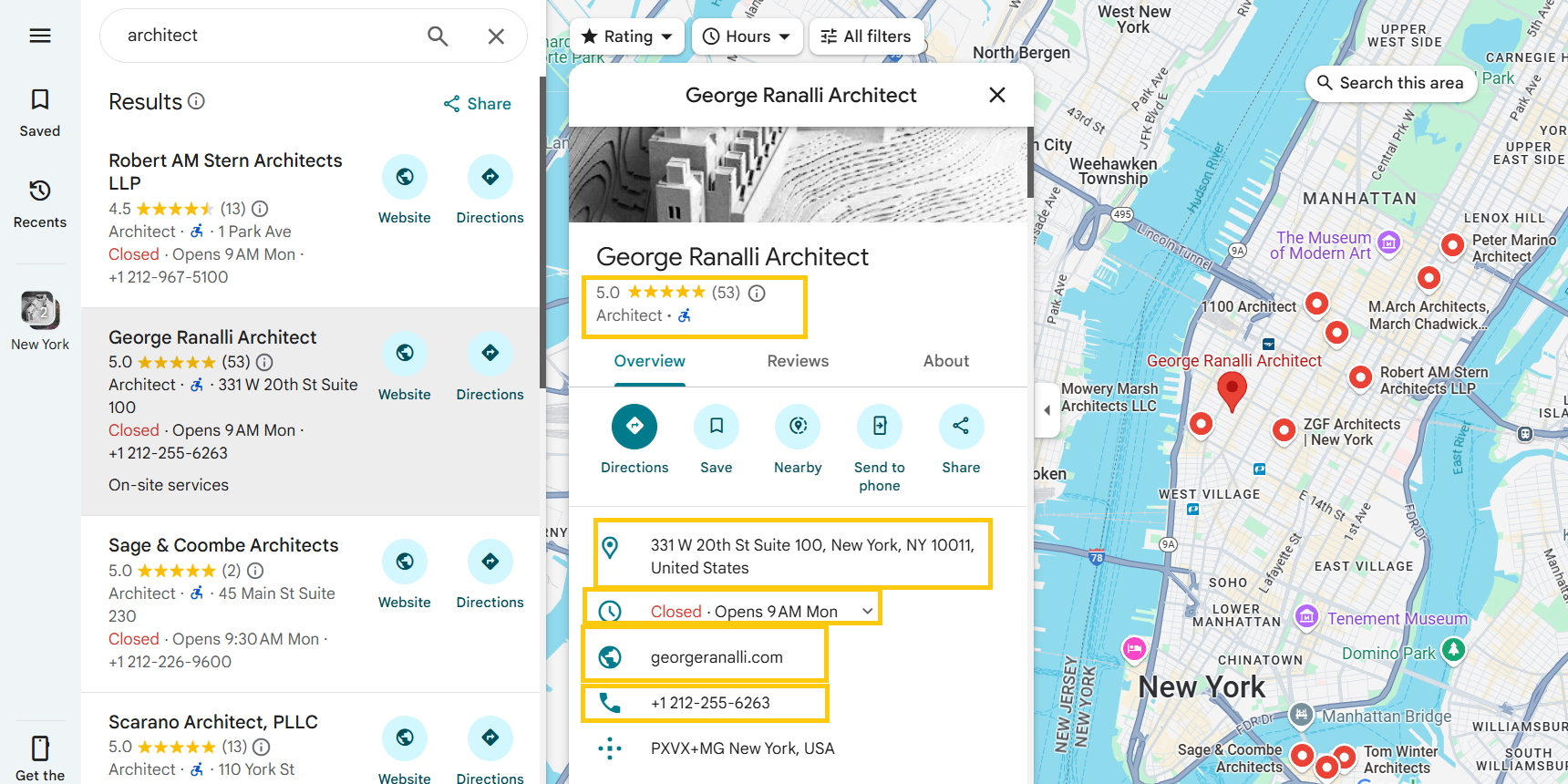
How to Extract Sales Leads from Google Maps
You can manually extract sales leads from Google Maps by searching industry-specific keywords in different locations and copying the results into a spreadsheet. While possible, this method is time-consuming and not scalable if you're targeting a large number of leads. Common challenges include:
- Google Maps displays a maximum of 120 results per search, so you'll need to perform multiple searches in various areas to gather enough data.
- Search results often overlap, leading to duplicate entries that require manual filtering.
- Google Maps doesn't provide email addresses or social media profiles. You'll need to visit each company's website to find that information.
- Filtering and organizing data manually takes a lot of time and slows down your lead generation process.
The most efficient way to extract sales leads from Google Maps is by using dedicated tools like MapsLeads. Here's how it supports sales and marketing teams:
Key Features of MapsLeads
- Search by business category or keyword (e.g., "restaurants," "law firms," "construction companies," "flooring," etc.)
- Target by location: search by city, state, or even country
- Filter businesses with websites to streamline email marketing efforts
- Sort and filter by ratings and review count to prioritize high-quality leads
- Automatically extract contact details, including phone numbers, emails, and social media profiles
- Organize and segment your leads for smarter outreach
- Export data in various formats, such as CSV, Excel, JSON, or SQL
- Visualize results directly on an interactive map for better targeting
Learn more on our product's features page and explore available plans on the pricing page.
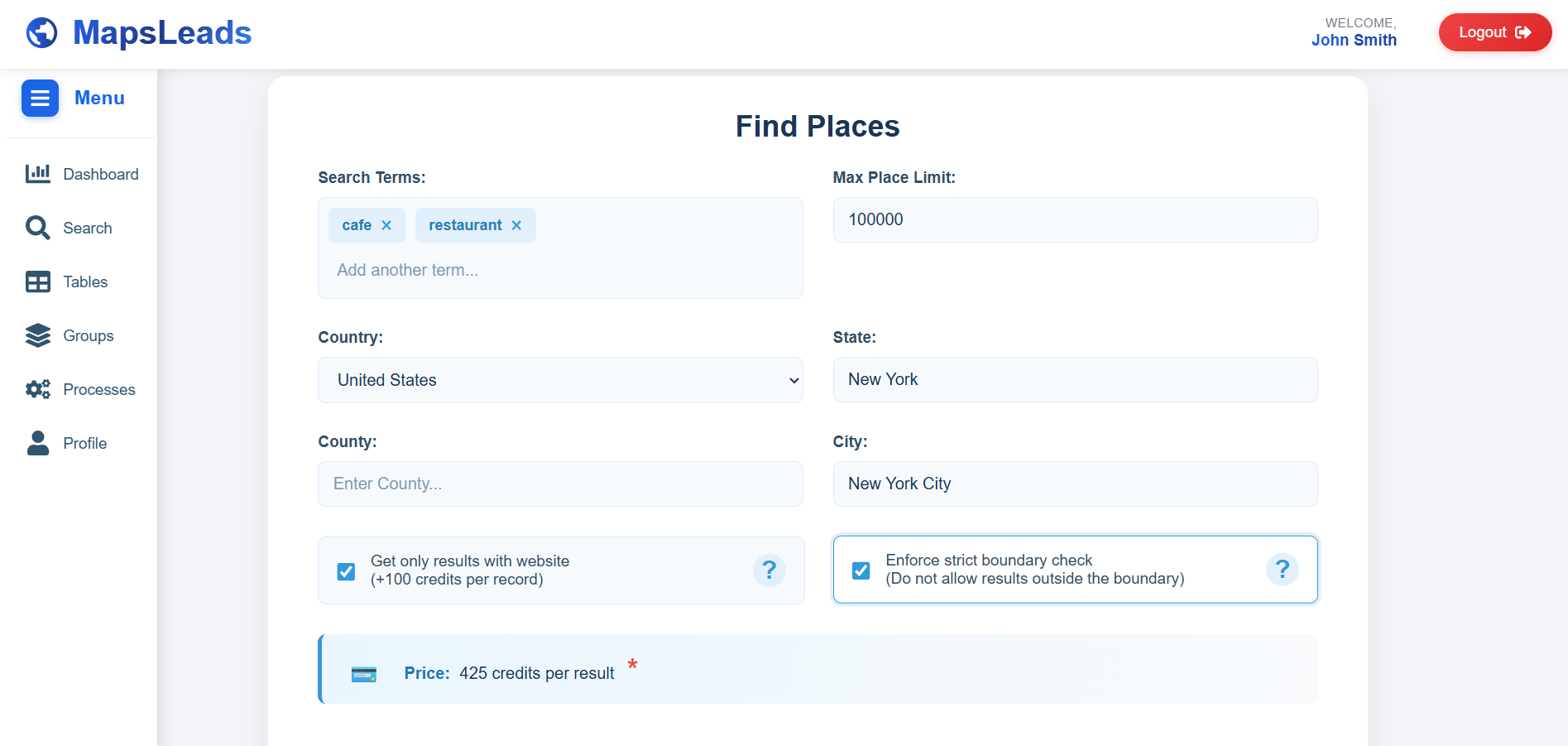
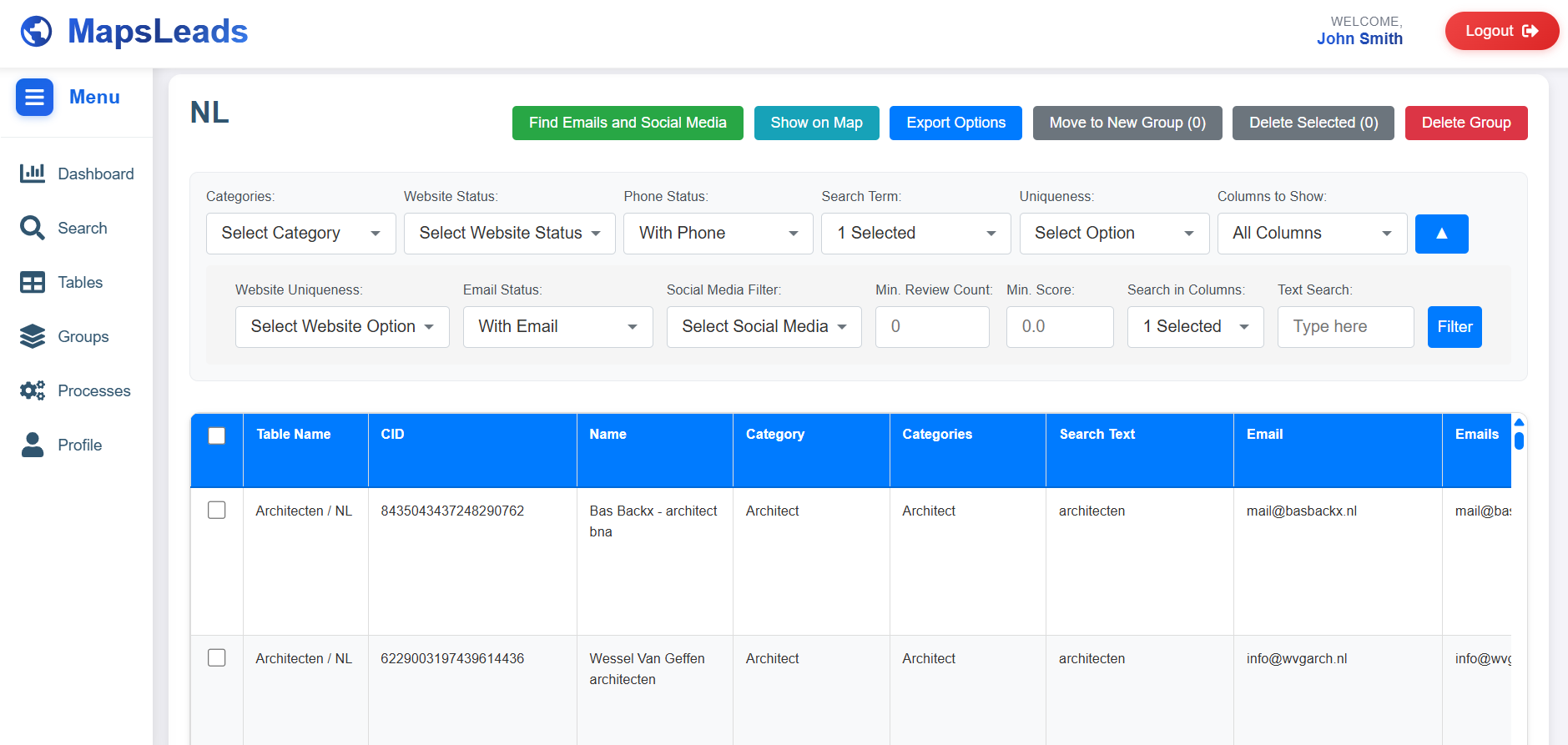
Best Practices for Sales Lead Generation
- Define your ideal customer profile - Know exactly what types of businesses you're targeting before you start
- Use specific search terms - Target business categories rather than mixing location and business type
- Quality over quantity - Filter for businesses with lots of reviews and good ratings
- Geographic targeting - Start with specific cities or states for better relevance
- Extract contact details - Extract contact details automatically from the businesses' websites
- Personalize your approach - Use business information for personalized outreach
Measuring Your Success
Track these key metrics to measure your Google Maps lead generation success:
- Contact rate - Percentage of leads with valid contact information
- Response rate - Percentage of leads that respond to your outreach
- Conversion rate - Percentage of leads that become customers
- Cost per lead - Total cost divided by number of qualified leads
Getting Started with MapsLeads
Ready to transform your sales and marketing efforts? MapsLeads makes it easy to find and contact potential customers:
- Search for businesses by category and location
- Extract contact details automatically
- Filter and organize your leads
- Export data in multiple formats
Start Your Sales Lead Generation Today
Try MapsLeads for free and discover thousands of potential customers in your target market.
