Cold emailing remains one of the most effective B2B outreach strategies, but scaling your efforts can be risky. Sending emails in bulk without a proper strategy can land your domain on a blacklist, ruining your deliverability overnight. This guide will walk you through the best practices for sending cold emails at scale in 2025.
Why Bulk Cold Emailing is a High-Stakes Game
Email service providers (ESPs) like Google and Microsoft have sophisticated algorithms to detect spam. Sending a high volume of unsolicited emails without proper setup can trigger these filters, leading to:
- Low Open Rates: Your emails land directly in the spam folder.
- Domain Blacklisting: Your domain gets flagged, affecting all email accounts associated with it.
- Account Suspension: Your email provider may suspend or permanently ban your account.
- Damaged Brand Reputation: Being marked as spam damages your company's credibility.
The Common Mistake: Why Tools Like SendGrid or Mailchimp Are Not for Cold Email
When thinking about sending emails in bulk, many businesses immediately turn to popular email marketing platforms like Mailchimp, SendGrid, or Mailgun. These are powerful, reputable services for sending transactional emails (like receipts and password resets) and marketing emails to subscribers who have opted in. However, they are the wrong choice for cold outreach, and using them is one of the fastest ways to get your account banned.
Transactional vs. Cold Outreach: A Critical Distinction
Here's why these platforms don't work for cold email:
- Strict Anti-Spam Policies: These services have a zero-tolerance policy for sending unsolicited emails. Their terms of service explicitly forbid using their platform for cold outreach to contacts who haven't given you prior consent.
- Designed for Opt-In Lists: Their entire infrastructure is built around maintaining high deliverability for permission-based lists. High bounce rates and spam complaints from a cold email campaign will trigger their compliance alarms instantly.
- Shared IP Pools: Many of these services use shared IP addresses. If you get high complaint rates, you not only damage your own reputation but also affect the deliverability of thousands of other customers on the same IP. They will suspend your account to protect their network.
- Immediate Suspension: Unlike dedicated cold email tools, which are designed to handle the nuances of outreach, these platforms will not hesitate to suspend or permanently close your account upon detecting activity that violates their policies.
In short, using a service like Mailchimp for cold emailing is like trying to use a family minivan for a Formula 1 race. It's the wrong tool for the job and will end in disaster. For successful cold outreach, you need tools and strategies specifically designed for it.
Step 1: The Foundation - Technical Setup is Non-Negotiable
Before you send a single email, you must get your technical setup right. This signals to ESPs that you are a legitimate sender.
1. Use Separate Domains for Outreach
Never use your primary business domain (e.g., `yourcompany.com`) for cold outreach. A single mistake can damage your main domain's reputation, affecting internal and client communications. Instead, buy a similar domains (e.g., `getyourcompany.com` or `yourcompany.io`).
2. Set Up Email Authentication
These DNS records are critical for proving your emails are authentic:
- SPF (Sender Policy Framework): Specifies which mail servers are allowed to send email on behalf of your domain.
- DKIM (DomainKeys Identified Mail): Adds a digital signature to your emails, verifying that the message hasn't been tampered with.
- DMARC (Domain-based Message Authentication, Reporting & Conformance): Tells receiving servers what to do with emails that fail SPF or DKIM checks (reject, quarantine, or deliver).
3. Warm Up Your Domain and Email Accounts
You can't start sending hundreds of emails from a new domain on day one. You need to "warm it up" by gradually increasing the sending volume. This process mimics natural human behavior and builds a positive reputation with ESPs. You can use email warm-up services that automate this by sending emails to a network of inboxes and generating positive interactions (opens, replies, etc.).
Step 2: The Fuel - High-Quality, Targeted Lead Data
Your email list is the most critical component of your campaign. A low-quality list will result in high bounce rates, which is a major red flag for spam filters.
- Quality over Quantity: A small, highly targeted email list is far more effective than a large, unfocused one — especially since each domain and IP has sending limits, and exceeding them can lead to blacklists and spam folders.
- Avoid Purchased Lists: These are often outdated, full of spam traps, and sold to hundreds of other people.
- Build Your Own List: The most valuable data is the data you collect yourself. We know that can seem like a daunting task, but don't worry. There are tools to make it easier. Whether you're sourcing data from Google Maps, LinkedIn, or elsewhere, the right tools can help you build a high-quality email list. The key is ensuring the data is both accurate and up-to-date.
Using a tool like MapsLeads is the most effective way to build a high-quality lead list. You can extract verified business data from Google Maps, filtering by specific industries and locations. This ensures your list is accurate and relevant, which is key to a successful campaign.
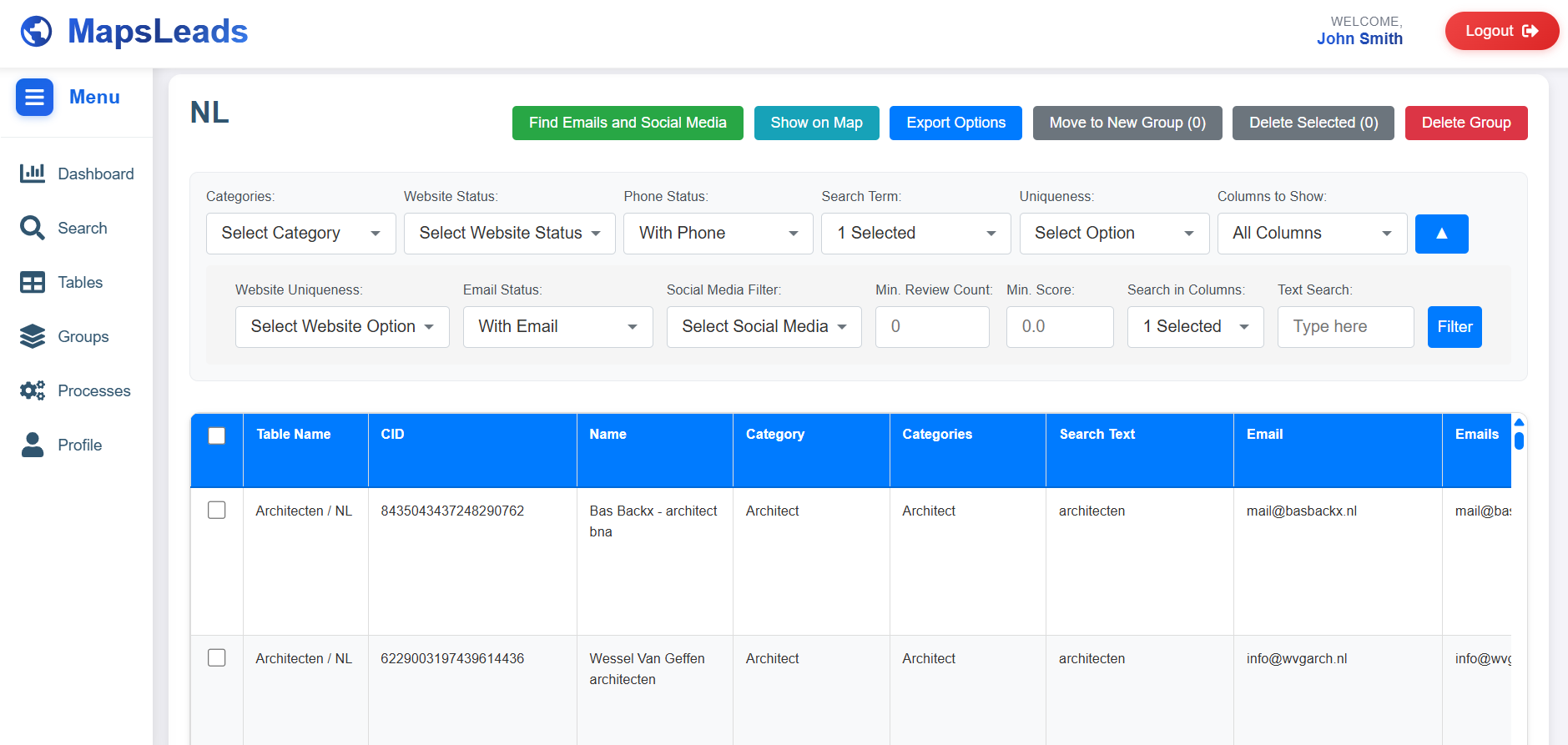
Step 3: The Vehicle - Choosing the Right Sending Tool
Your standard email client (like Gmail or Outlook) is not designed for bulk sending. You need a dedicated cold email automation tool. These platforms offer essential features:
- Sending Automation: Schedule sequences and automated follow-ups.
- Personalization at Scale: Use merge tags like {{FirstName}} and {{CompanyName}}.
- Throttling and Delays: Send emails with randomized delays to mimic human behavior.
- A/B Testing: Test different subject lines and email copy to see what works best.
- Analytics: Track open, click, reply, and bounce rates.
Popular tools in this space include Instantly.ai, Smartlead, and Mailshake.
It really does not matter which tool you use. The key is to use a tool that is designed for cold email.
Step 4: The Journey - Crafting and Executing Your Campaign
Writing an Email That Gets Replies
- Personalize: Go beyond the first name. Mention something specific about their company or industry.
- Keep it Concise: Respect their time. Aim for 50-125 words.
- Focus on Them: Frame your email around their problems, not your product's features.
- Clear Call-to-Action (CTA): Ask a simple, low-friction question, like "Is this something you'd be open to exploring?"
- Include an Unsubscribe Link: It's a legal requirement in many regions and helps maintain a healthy sender reputation.
Execution Best Practices
- Start Small and Ramp Up: Begin by sending 5–10 emails per day per inbox, and gradually increase the volume each week until you reach 30–50 emails per inbox.
- Distribute Volume Across Multiple Inboxes: To send 200 emails per day, use 4–5 separate email accounts, each sending 40–50 emails. This minimizes risk and ensures consistent deliverability.
- Use 2–3 Email Accounts per Domain: This reduces the likelihood of domain-level blacklisting and keeps your sending reputation healthy.
- Monitor Domain and Inbox Health: Regularly check your domains and email accounts for issues. If problems arise, resolve them immediately. Use tools like MxToolbox to check if your domain is blacklisted.
- Track Key Metrics:
- Bounce Rate: Indicates how many emails failed to deliver. Keep this below 5%. If it's higher, clean your list immediately.
- Open Rate: Shows how many recipients opened your emails. A strong open rate (40%+) is a sign of good deliverability and subject line quality.
- Reply Rate: Measures engagement. A reply rate of 5–10% or higher is a good indicator of campaign success.
Conclusion
Sending cold emails in bulk is a powerful strategy when done correctly. It requires a meticulous setup, high-quality data, the right tools, and a patient, data-driven approach. By following these steps, you can scale your outreach effectively without getting blacklisted, turning cold prospects into warm leads.
Ready to Build a High-Quality Lead List?
Start with the best data. Use MapsLeads to extract verified contact information for your next cold email campaign.
