Forget finding emails one by one. In today's competitive landscape, the key to scaling your outreach is building massive, targeted B2B email lists automatically. If you're still manually searching for contacts, you're falling behind. This guide reveals the strategies and tools that top performers use to generate a virtually unlimited stream of qualified leads.
The Old Way vs. The New Way of Building Email Lists
The old way is painful and slow: manually searching websites, guessing email formats, and using single-contact lookup tools. It's a recipe for burnout and minimal results. The new way is about leverage and automation. It's about building systems that generate hundreds or thousands of verified emails while you focus on closing deals.
- Old Way: Manual search, one contact at a time. High effort, low yield.
- New Way: Automated data scraping and enrichment. Low effort, massive yield.
Thinking About Buying an Email List? Think Again
If you are thinking about buying an email list, you are probably thinking about buying a list of emails that are already on a platform like Apollo or Clearbit. This is a bad idea for a few reasons:
- Saturated Market: The market is saturated with these lists. You are not the only one who is thinking about buying an email list. And clearly you will not be one of the first to contact the people on the list.
- Low Quality: The quality of the list is often low. The emails are often not verified. Even if they are verified, they are often outdated. This means that you will have a high bounce rate (emails that are not delivered) and a low open rate.
- Both Cheap and Expensive: The low cost of these lists can look tempting, but the long-term costs of a high bounce rate and low open rate are much higher.
The Goldmine You're Overlooking: Google Maps
When you think of email lists, Google Maps is clearly not the first thing that comes to mind. It does not even support e-mail address section on the business profiles. But one of the largest, most up-to-date, and underutilized sources of B2B data is clearly Google Maps.
It's a massive, living directory of millions of businesses, complete with websites, phone numbers, and categories. This is the raw material for building hyper-targeted lead lists.
But How Do I Get the Emails If I Can't Find Them on Google Maps?
This is a where the challenge and the opportunity lies. And the answer is that you can't. At least directly.
But Google Maps provides us what we needed to get the email address of the business: The website. If you have the website, you can get the email address. (If it exists on website of course)
How to Turn Google Maps into a Lead Generation Machine
Manually copying data from Google Maps and business websites is totally possible. But is it efficient? Absolutely not. You will spend hours on this task to get a few hundred emails.
This is a numbers game. We recommend using an automated or semi-automated solution.
Semi-Automated? Automated? What Are We Talking About?
This is where the confusion lies. We are talking about a tool that will scrape Google Maps and business websites and extract the email address of the business.
By semi-automated, we mean browser extension that will scrape the website of the business and extract the email address. These typically require you to manually search on Google Maps and then activate the extension. These kind of tools are not efficient and are not scalable for large lists. Because you will have to manually search for each keyword and then activate the extension every time. They also can't get more than 120 results per search. This is a very big limitation. It means if there are more than 120 businesses in a given area, you won't be able to get all of them.
This is where automated tools come in. They can scrape Google Maps data from a specific area and extract the email address. They can also get more than 120 results per search because they use special techniques to bypass the 120 results per search limit. With these kind of tools, you can get an email list of thousands of businesses in a given area in a matter of minutes.
We made a comparison of the two methods more in detail in this blog post.
Our Recommended Tool: MapsLeads
MapsLeads is an automated tool that is capable of everything you need to build a massive email list using Google Maps Data. With MapsLeads, you can get an email list of thousands of businesses in a given area in a matter of minutes as it uses cloud computing to process the data.
Also with MapsLeads, you can use our advanced filters to remove the businesses that are not relevant to your business. This is a very powerful feature that will help you to build a more targeted email list.
How to Use MapsLeads to Build Your Email List
- Define Your Target: Search for any business category or related keyword in any location (e.g., "Software" or "Marketing agency" or "Restaurant").
- Scrape the Business Data: MapsLeads automatically extracts all matching businesses. If it exists
- Filter the Data: You can use our advanced filters to remove the businesses that are not relevant to your list target. This is where MapsLeads shines as it is the only tool that can filter the data based on the list target.
- Enrich with Emails: This is the magic step. The tool then visits the website of each scraped business and finds the email addresses. If there is more than one email address, automatically it will find the best one for contacting the business.
- Export the Data: You get a clean spreadsheet of businesses, their details, and verified email addresses, ready for your outreach campaign. Excel, CSV, JSON, or SQL format.
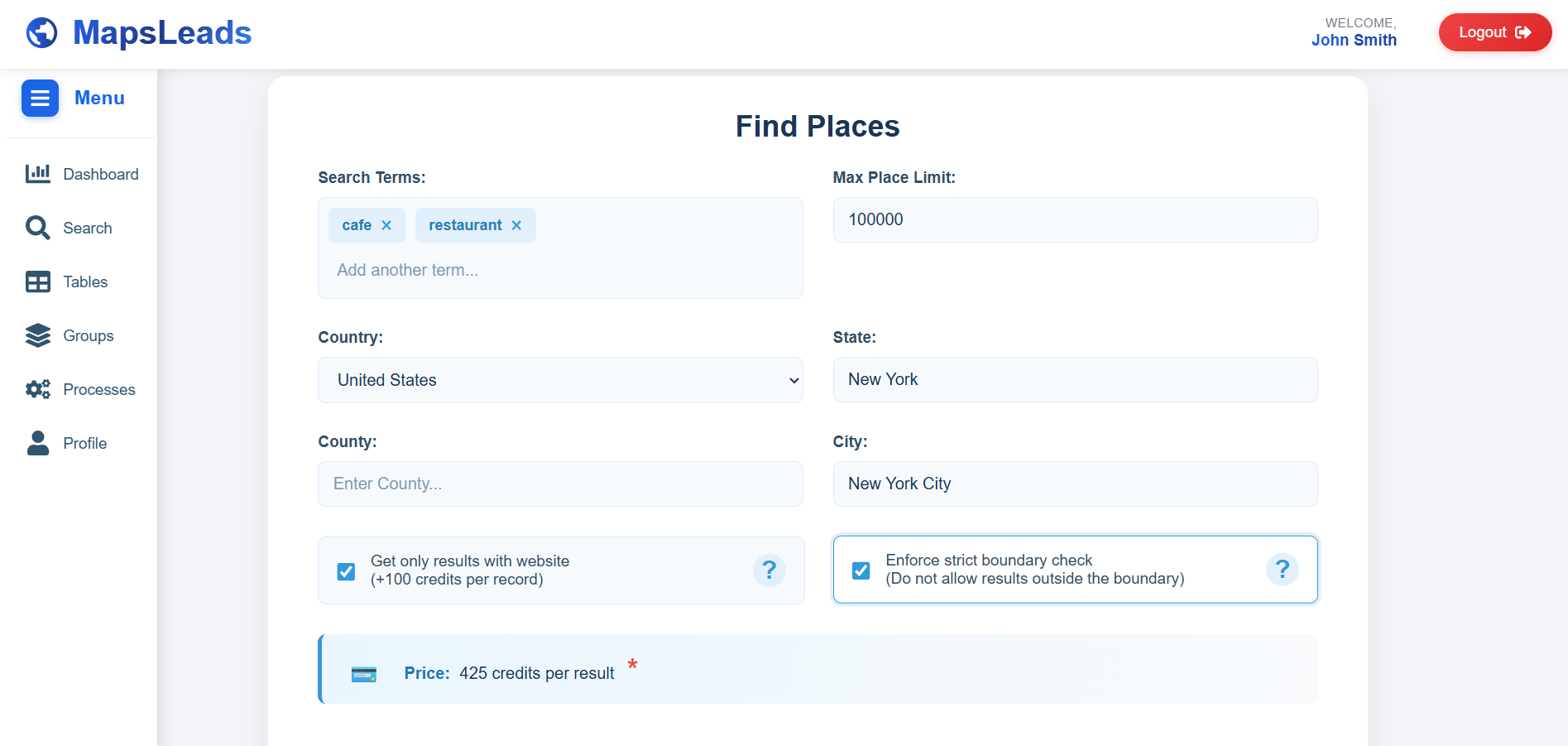
You got the data. Now what?
You built the list. Now you need to send the emails. Unfortunately, sending emails in bulk is not as easy as it seems. You need to be careful not to get blacklisted.
We made a guide on how to send cold emails in bulk safely. It covers the best practices and tools to use. You can find it here.
Conclusion
Building a massive email list using Google Maps data is a powerful way to scale your outreach. And it will remain as the most cost-effective, up-to-date, and scalable way to do it.
